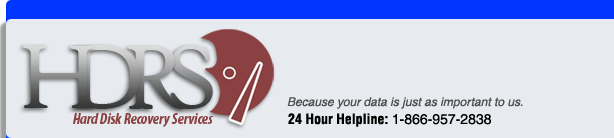 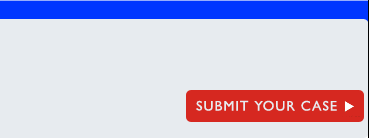 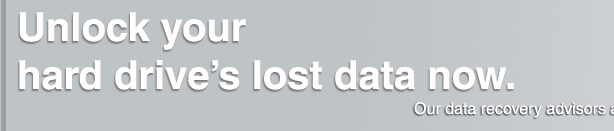  |
Hard Drive FailureHard drive failure is a fairly common occurrence but
that doesn’t prevent it from being a highly aggravating inconvenience.
If it does happen to you, the first thing you will want to keep in mind is
to not panic. The key thing to remember
is that in almost all instances of hard drive failure, your data can be
recovered and transferred to a new hard drive and you’ll be off
and running again. If you have experienced hard
drive failure, you may need the services of a qualified data recovery
company. How to tell if you are experiencing hard drive failureJust because your computer isn’t working, it does not mean that your hard drive has failed. The problem could be related to another piece of hardware or it could be that an important file from your operating system may have been deleted. If it turns out that your operating system is damaged, often times you can perform an operating system repair by simply reinstalling the system. This is a particularly common fix for Windows systems.If the problem is related to a piece of hardware other than the hard drive, take it to a good local computer repair shop, get the problematic part replaced, and the data on your hard drive will be fine. The important thing to remember is to stop using your computer until it is looked at by a professional because a damaged motherboard, as an example, can be harmful to your hard drive data. In the case of hard drive failure, you will typically receive
certain messages from your computer. Irregular hard disk noises, for
instance, indicate that there is something wrong as does the relatively common onscreen Inaccessible
Boot Device message. If you have received this message, again, don’t
panic. There are steps you can take to determine the severity of this
issue. First, the problem could be that the hard drive isn’t plugged
in correctly. Again, it is always best to look to the simple solution first. If your system is plugged in, enter your BIOS on rebooting your computer and make sure it is a) recognized by your computer and b) it is listed in your BIOS as the primary boot device. Again, if you don’t know what BIOS is, find someone who does. If changed have to made in your BIOS, this is likely the cause. Data loss comes in various degrees of severity, with different solutions available depending on the cause. To learn more about the three major degrees of data loss, read file recovery software, get data back, and hard drive data recovery. Recovering data lost due to hard drive failureIf you are hearing strange noises coming from your hard drive, it is highly likely that it has either mechanically failed, or is in the process of failing. In this case, it is always a good idea to power down the system immediately. A damaged hard drive can typically only be repaired by a certified data recovery service. To learn more about hard drive failure
click here.
|
  
 |
||
Hard Drive Crash | Hard Drive Failure | Priority Business Recovery | Computer Data Recovery Data Backup | Data Recovery Service | Data Recovery Services | Data Recovery Restore Data Recovery Software | Data Recovery Windows | Data Retrieval Services | Disaster Recovery Disk Data Recovery | Mac Hard Drive Data Recovery | Disk Recovery | Email Recovery | Emergency Data Recovery Government Services | Hard Disk Data Recovery | Harddrive Recovery | Mac Data Recovery | NTFS File Recovery NTFS Recovery | RAID Data Recovery | RAID Recovery | Virus Repair | Dealing With A Crashed Hard Drive | Computer Forensics Computer Virus Repair | Data Conversion | Class 100 Clean Room | Computer Glossary | Data Recovery Expert Our Guarantee | Data Recovery Pricing | Privacy Policy | Sitemap | Why Choose HDRS? Other Resources | Data Recovery Cost | Hard Disk Recovery Services | Getting Affordable Recovery Inaccessible Boot Device | Invalid System Disk | Operating System Not Found |
|||
