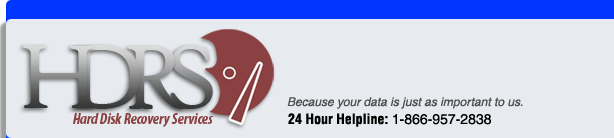 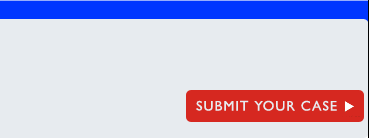 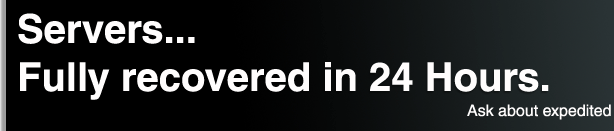  |
Computer Data Recovery GlossaryWe have compiled this glossary of computer and data terms for the use of our less technical customers. These terms are used throughout our site, and this glossary is a superb reference Apple Talk: Apple networking protocol. Data-transfer rate is 230 Kbits per second. ATA/ATAPI: AT Attachment and ATA Packet Interface. ATA has three alternate levels; the base level 16 bit IDE, ATA-2 (enhanced IDE) and Ultra ATA. For peripheral devices that are connected to the ATA-2 other than hard drives, the ATAPI defines the interface set of commands. Average seek time: This term refers to the average time required for the read/write head to move to a specific location on the media. In computing the average seek time, the time it takes to complete a larger number of random seeks is divided by the number of seeks performed. Bad block: A bad block is the result of a media flaw or damaged format markings which causes the data held on a block (usually the size of a sector) to be unreliable. BIOS: Stands for Basic Input/Output System. The BIOS runs at the startup sequence where it configures devices and then boots the operating system. The function of the BIOS is so vital that the information on the BIOS is stored on a ROM chip separate from the hard drive to protect it from potential crashes. Bit: The common abbreviation for binary digit code. A Binary digit has values of either 1 or 0 (logic 1 or logic 0 binary settings). These values or settings determine the make up of a byte of data. Buffer: An section of RAM reserved for temporary storage of data waiting to be directed to a device. Buffer Under-run: A buffer under-run occurs when the system cannot keep up a steady stream of data to the CD recording software. CD recorders have individual buffers that are constantly filled with data in the event of a system slowdown or interruption. The buffer under-run traces the data if the CD recorder buffer is emptied before the system can recover. Byte: The basic unit of computer memory. Comprised of eight bits, they are large enough to hold one character of alphanumeric data. Cache: Specialized RAM used specifically to optimize data transfers between system components with different performance capabilities. Clean room: These are the facilities used to assemble or service hard disks. They are environmentally controlled and dust-free. CDR: Stands for re-writable compact disk (CD). Media can be written and erased on average 1000 times before malfunction. Up to 500MB can be stored on the standard 74 minute CD-74. CRC: Stands for Cyclic Redundancy Check. The CRC is used to verify the integrity of a data block. In a standard set-up, two CRC bytes are used for each user data block and they are computed from the user data by digital logic chips. Polynomials and binary coefficients make up the mathematical model of CRC bytes, which are read and compared to new CRC bytes from the read block whenever data is being read back to the system. Errors are detected by a mathematically equivalent division of the read block, (including its CRC), by a binominal and a result of zero means there are no errors. Cylinder: The cylindrical surface formed by identical track numbers on vertically stacked discs. At any location of the head positioning arm, all tracks under all heads are the cylinder. The cylinder number is one of the three address components required to find a specific address. The other two are head number and sector number. Dedicated servo: A type of technology where timing or positioning signals are located on dedicated disk containing no user data. The information that the actuator needs in order to fine-tune the position of the read/write heads are provided by these signals. ECC: Stands for Error Correction Code. The extra parity bits in transmitted date are incorporated in order to detect errors that can be corrected by the user. Embedded servo: A technique in which the space between sectors (intersector gaps) on each data surface of a disc are used to provide servo-positioning information. This method uses the same head to read both servo and data information, allowing all surfaces to be used for data storage. File Allocation Table (FAT): FAT is used by the operating system to keep track of which clusters are allocated to specific files and which are available for use. Firmware: These are permanent instructions and data programmed directly into the circuitry of read-only memory for the purpose of controlling the operation of the computer or disk drive. Flying height: This is the distance between the read/write head and the disk surface. It is made up of a cushion of air that keeps the head from contacting the media. Gigabyte (GB): A unit of storage measurement consisting of one billion bytes (one thousand megabytes). HDA: Stands for head disk assembly, typically a sealed unit. Head (Read/Write head): This tiny electromagnetic coil is combined with a metal pole to create and read back the magnetic patterns on the disk. Head crash: A head crash is damage to a read/write head and to the magnetic media in use by the head. It is caused either by dust or contamination inside the HAD, or by the sudden contact of the heads with the media surface.
High-level formatting: Disc
formatting performed by the operating system's format program (for example,
the DOS FORMAT program). Among other things, the formatting program creates
the root directory, file allocation tables, and other basic configurations.
Jumper: A tiny connector box that can move between
two pins in order to change electrical connectors. The two pins protrude
from a circuit board and are electrically connected when the jumper is
in place. Kilobyte (KB): A unit of storage measurement consisting
of 1,024 bytes. Landing zone: A non-data area on the disk's inner
cylinder where the heads can rest when the power is off. Low Level Format: This is the first step in preparing
a drive to store information after physical installation is complete.
The process familiarizes the drive with the controller. Megabyte (MB): A unit of measurement equal to
1 million bytes or 1,024 kilobytes or 1,048,576 bytes Megahertz (MHz): A measurement of frequency in
millions of cycles per second. Mirroring: This is a popular term used in RAID-1
configurations. A method of creating disc-fault tolerance by redundantly
storing information on a pair of drives. MTBF: This refers to the mean time between failures.
It is the reliability rating indicating the expected failure rate of a
product in power on hours. Operating System: The operating system is programmed
to act as an interface between the user of a computer and the computer
devices. This program enables the user to operate all software applications
and to conveniently access all resources available on the computer including
the CPU, media drives, memory, printers and storage devices. Partitioning: The purpose of partitioning is to
create a logical file structure for the operating system to access and
to divide a portion of the disk drive to be used by more than one disk
operating system. Large disk drives can be divided into areas for the
file allocation table (FAT) to access when in use. If it is damaged, you
may require profssional partition recovery. Platter: A metal disk that is mounted inside the
disk drive, and in most cases several platters are mounted on a single
spindle or shaft creating more data storage surfaces while taking up less
space. RAID: This stands for Redundant Array of Independent
Disks. It is a subsystem storage concept designed for the purpose of offering
higher levels of protection from data loss that can occur from any down
time caused by malfunctions compared to the protection offered by conventional
disk drives. RAID arrays composed of conventional discs can function for
hundreds or even thousands of years without losing data because of a disk
failure. In addition, RAID can also improve input/output performance,
make servicing easier and faster and allow users to fine-tune the drive
system to match the needs of specific applications. First conceived in 1987 by a group of Berkeley researchers,
five levels of RAID were defined and three of which (Levels 1, 3 and 5)
have been found to be commercially viable. Each level offers a different
way of distributing data across an array of disks so that the failure
of a single disc does not cause data loss. There is also a variant of
RAID known as level 0 (see Striping). Level 1 uses the techniques of mirroring to achieve data
redundancy. Mirroring takes the data on one disk and duplicates it onto
another and offers excellent reliability and slightly improves I/O throughput.
However, this technique is relatively inefficient in its use of total
disk capacity. Level 3 and Level 5 combine the stripping technique with
parity codes, enabling the recovery of data if a disk fails. Both of these
levels utilize total disk capacity more efficiently than level 1. Besides redundancy, RAID contributes to automatic load
balancing by avoiding hot disks where 80 percent of the I/O requests target
20 percent of the total disk capacity. By choosing the suitable RAID level,
data transfers can be sped up or handle more I/O requests per second.
Level 5 arrays can handle large numbers of I/O requests simultaneously,
so they are a good match for applications that make many small requests
such as office automation, transaction processing and general-purpose
multitasking. Level 3 drives transfer data from all disks in parallel,
which shortens the transfer times for applications that are read in large,
sequential files. RLL: This stands for Run Length Limited and it
is a method used on some hard disks to encode data into magnetic pulses.
RLL stores up to 50 percent more data per disk than older MFM (Modified
Frequency Modulation methods, but needs more processing time. Sector: Tracks are divided into sections called
sectors and the size of these sections are determining by the formatting.
The standard sector stores one user record of data. Many factors, such
as system type, the drive encoding method, interface and capabilities
of the controller determine how many sectors per track are used. Sector
and location refer to the sequence number of the sector around the track
when the sector is used an an address component. Spindle: The drive's center shaft, used to mount
hard disk platters. Striping: This is known as RAID level 0, and is
a method of evenly distributing data across all drives in an array by
linking interleaved stripes from each drive. The stripping technique distributes
data across disks for storing consecutive chunks of data on different
disks. Striping improves I/O throughput but provides no more data protection
than conventional drives. Ultra ATA/100 or Ultra DMA/100/133: These are
extensions of the current Ultra ATA/66 interface. This new high-speed
interface has the capability of 100 Mbytes/sec transfer rate and maximized
disk performance under the current PCI local bus environment. Terabyte: Terabyte = 1,099,511,627,776 bytes (or
approximately one trillion bytes). A terabyte is equivalent to 1,000 gigabytes
or 1,000,000 megabytes. Winchester disks: This is a former code name for
an early IBM hard disk model that is sometimes still used to refer to
hard drives in general. Looking for a hard disk data recovery quote? Click here.
|
  
 |
||
Hard Drive Crash | Hard Drive Failure | Priority Business Recovery | Computer Data Recovery Data Backup | Data Recovery Service | Data Recovery Services | Data Recovery Restore Data Recovery Software | Data Recovery Windows | Data Retrieval Services | Disaster Recovery Disk Data Recovery | Mac Hard Drive Data Recovery | Disk Recovery | Email Recovery | Emergency Data Recovery Government Services | Hard Disk Data Recovery | Harddrive Recovery | Mac Data Recovery | NTFS File Recovery NTFS Recovery | RAID Data Recovery | RAID Recovery | Virus Repair | Dealing With A Crashed Hard Drive | Computer Forensics Computer Virus Repair | Data Conversion | Class 100 Clean Room | Computer Glossary | Data Recovery Expert Our Guarantee | Data Recovery Pricing | Privacy Policy | Sitemap | Why Choose HDRS? Other Resources | Data Recovery Cost | Hard Disk Recovery Services | Getting Affordable Recovery Inaccessible Boot Device | Invalid System Disk | Operating System Not Found |
|||
