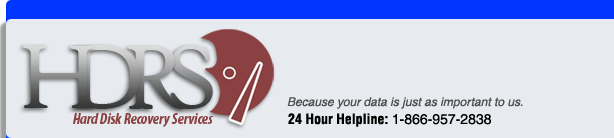 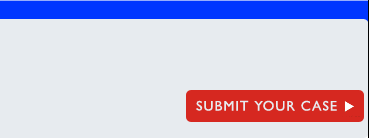 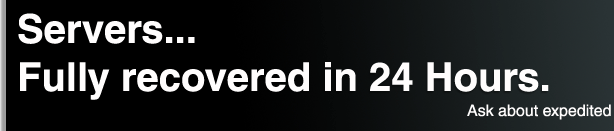  |
File Recovery SoftwareIf you manage an office that uses computers, or if you own a computer at home that you use to store personal files, here is something that you probably don’t want to have brought to your attention, but probably should: file loss. Computers are machines and can break down. Humans use computers and can make mistakes. In both cases this can result in loss of valuable data or important files. And if you have owned or used a computer that is over 2 years old, the chances that you may suffer data loss are pretty high. Computer data and files can be lost in a number of ways, and though the severity and solutions range, they can be grouped into three classes: not-so-serious, serious, and extremely serious. Here is some information about file loss so that you can get a better idea of where you stand and your best options for data retrieval. Not so serious: In these cases, the computer on which the file loss has occurred is still functioning properly and all other files on the computer can still be accessed normally. Typically, file loss in these cases result from simple user error, where a file was accidentally deleted and for some reason there was no recycle bin in place, or the file was too large to fit in the recycle bin and was deleted immediately, or the file was moved to the recycle bin, and the recycle bin was emptied before the mistake was noticed. Or perhaps it was intentionally deleted! No matter, the solution remains the same. Solution: Because there is no actual
damage to the computer, and all other files and programs are still intact,
particularly your internet browser, the problem can probably be solved
by the user. All that has happened is that the portion of memory that the file took up on your hard drive has been given a command that allows that ‘space’ to be written over by new data. The problem is that any new data that is added onto your hard drive may be written over that file that you want to recover. This is important to point out for reasons that will become clear a little further on. Will File Recovery Software Recover Your File? Some key tips about using file recovery software
Free File Recovery Software: Not a Good Idea 2) Even if you adapt well to various user interface formats, there is always the chance that the file recovery software that you are using is unreliable. Free software is free for a reason, it hasn’t been tested as extensively as software that is on the market. So there is a chance that some free file recovery software programs still have a lot of bugs to be worked out. If this is the case with the software you try to use, again, your file may be lost forever. All forms of free data recovery may be free in the monetary sense, but all come with risks attached, and may end up costing you far more. To read on about the other levels of file loss and hard drive data recovery, click here. If you would like to learn more about file recovery software, or to request a data recovery quote, click here.
|
  
 |
||
Hard Drive Crash | Hard Drive Failure | Priority Business Recovery | Computer Data Recovery Data Backup | Data Recovery Service | Data Recovery Services | Data Recovery Restore Data Recovery Software | Data Recovery Windows | Data Retrieval Services | Disaster Recovery Disk Data Recovery | Mac Hard Drive Data Recovery | Disk Recovery | Email Recovery | Emergency Data Recovery Government Services | Hard Disk Data Recovery | Harddrive Recovery | Mac Data Recovery | NTFS File Recovery NTFS Recovery | RAID Data Recovery | RAID Recovery | Virus Repair | Dealing With A Crashed Hard Drive | Computer Forensics Computer Virus Repair | Data Conversion | Class 100 Clean Room | Computer Glossary | Data Recovery Expert Our Guarantee | Data Recovery Pricing | Privacy Policy | Sitemap | Why Choose HDRS? Other Resources | Data Recovery Cost | Hard Disk Recovery Services | Getting Affordable Recovery Inaccessible Boot Device | Invalid System Disk | Operating System Not Found |
|||
