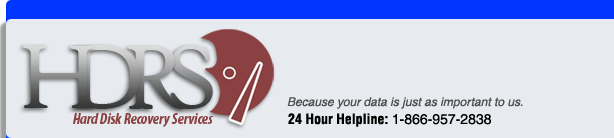 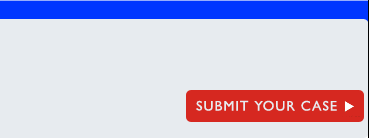 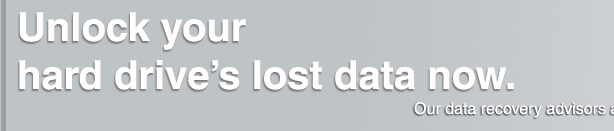  |
Restoring A Hard Drive That Has Crashed
1. Mechanical Failure: This is caused by simple wear and tear, or improper handling that resulted in malfunctioning of physical component(s). Unwanted sounds like clicking or even grinding noises are the common signals that hard drive is about to crash. A crashed drive that has mechanical failure always requires a data recovery technician in order to retrieve any data on the disk. Do not try to fix the disk yourself as in most novice attempts end up contaminating the disk beyond recovery. So why does mechanical failure occur? Well, it is caused by normal wear and tear, improper use, or the failure of any physical component inside the drive. The data lost by the mechanical failure can be recovered in a dust free clean room conditions. And this recovery process should be carried by a qualified person who has the knowledge, tools and the proper environmental conditions. 2. Electronic Failure: Electronic failure takes place due to the shorting of the PCB board. In these cases, the disk isn't recognized by BIOS system. The most common reason behind electronic failure is an electrical spike. At its worst, this kind of failure can also result in a deep electrical burn of the control board chips. Here, data recovery is easier compared to other possible disk failure scenarios because in most cases the actual disk platters remain intact. 3. Firmware Corruption: Firmware is a code which controls the physical running of hard drive. In case of firmware�s damage, the computer can not interact with the hard drive. With this kind of failure, the disk may spin but may not be recognized properly by the system BIOS. 4. Logical Errors: Logical errors can be the most frustrating scenario as it can be the most complicated issue to handle in terms of lost file recovery. In this case, the drive does not undergo any damage; the problem lies with the information contents of the disk. They are either the easiest or the most difficult in data recovery.
With every kind of disk failure, the steps you take after failure are huge for the drive. The right steps ensure never let you lose your data permanently. The consequences of hard drive crash can be quite harsh, particularly if you continue to operate a defective drive. Powering down is ALWAYS your best option, if only so you can assess the issue. Call us toll free at the number above for free support. If you need data recovered and would like a free quote, click here.
|
  
 |
||
Hard Drive Crash | Hard Drive Failure | Priority Business Recovery | Computer Data Recovery Data Backup | Data Recovery Service | Data Recovery Services | Data Recovery Restore Data Recovery Software | Data Recovery Windows | Data Retrieval Services | Disaster Recovery Disk Data Recovery | Mac Hard Drive Data Recovery | Disk Recovery | Email Recovery | Emergency Data Recovery Government Services | Hard Disk Data Recovery | Harddrive Recovery | Mac Data Recovery | NTFS File Recovery NTFS Recovery | RAID Data Recovery | RAID Recovery | Virus Repair | Dealing With A Crashed Hard Drive | Computer Forensics Computer Virus Repair | Data Conversion | Class 100 Clean Room | Computer Glossary | Data Recovery Expert Our Guarantee | Data Recovery Pricing | Privacy Policy | Sitemap | Why Choose HDRS? Other Resources | Data Recovery Cost | Hard Disk Recovery Services | Getting Affordable Recovery Inaccessible Boot Device | Invalid System Disk | Operating System Not Found |
|||
 The best way to tackle any hard disk crash problem is to be aware of symptoms shown by your hard disk before it crashes. Here are four main reasons why you may encounter a failed hard drive:
The best way to tackle any hard disk crash problem is to be aware of symptoms shown by your hard disk before it crashes. Here are four main reasons why you may encounter a failed hard drive: