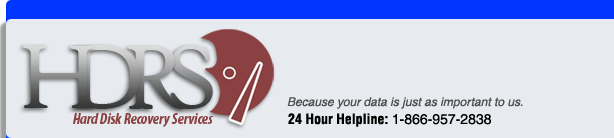 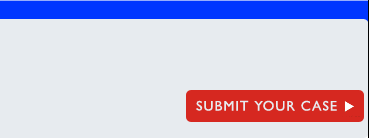 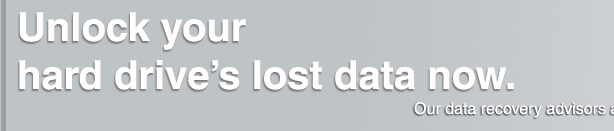  |
Invalid System DiskThe Invalid System Disk error is one of the most
common when booting a computer. This can occur for a number of reasons.
In most cases, this error occurs after an operating system install, reinstall,
hard drive replacement or motherboard upgrade. Often, it is simply an
issue that is BIOS based, meaning that during the boot sequence, it can
be avoided using the tools within your BIOS. Invalid System Disk errors
can be removed in a variety of ways, most of which we will not discuss
here. As there are currently hundreds of forums and valuable sites on
the web concerning operating systems and the Windows operating system,
we will not repeat what is already out there. A prime symptom of a hard drive failure is a "buzzing" or "clicking" sound coming from your computer case. In the case of a laptop, dropping it (sometimes from what seems like inconsequential heights) can cause serious damage as well. Suspect Hard Disk Drive Failure?In cases where you were simply operating your computer
in a normal manner, or perhaps left it on and returned to discover the Invalid System Disk error, you may be encountering hard disk drive
failure which requires the services of a computer data recovery service
like Hard Disk Recovery Services. First, there are some things you can
try to better assure yourself as to whether the cause of this is hard
disk failure or not.
To learn more about hard drive failure
click here.
|
  
 |
||
Hard Drive Crash | Hard Drive Failure | Priority Business Recovery | Computer Data Recovery Data Backup | Data Recovery Service | Data Recovery Services | Data Recovery Restore Data Recovery Software | Data Recovery Windows | Data Retrieval Services | Disaster Recovery Disk Data Recovery | Mac Hard Drive Data Recovery | Disk Recovery | Email Recovery | Emergency Data Recovery Government Services | Hard Disk Data Recovery | Harddrive Recovery | Mac Data Recovery | NTFS File Recovery NTFS Recovery | RAID Data Recovery | RAID Recovery | Virus Repair | Dealing With A Crashed Hard Drive | Computer Forensics Computer Virus Repair | Data Conversion | Class 100 Clean Room | Computer Glossary | Data Recovery Expert Our Guarantee | Data Recovery Pricing | Privacy Policy | Sitemap | Why Choose HDRS? Other Resources | Data Recovery Cost | Hard Disk Recovery Services | Getting Affordable Recovery Inaccessible Boot Device | Invalid System Disk | Operating System Not Found |
|||
