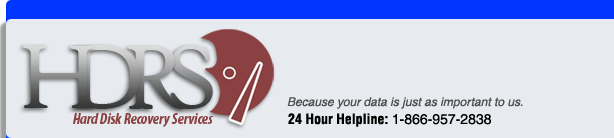 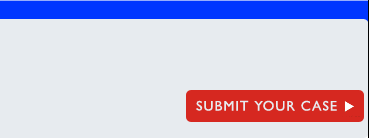 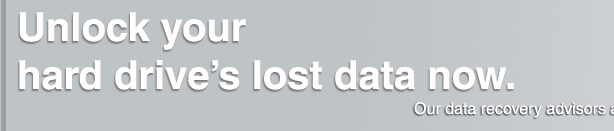  |
Inaccessible Boot Device(Also misspelled as "inaccesible boot device"
or "inaccessable boot device") When Your Hard Drive May Have FailedNot all Inaccessible Boot Device errors are caused
by operating system reinstalls. Neither are they caused solely by issues
within the Windows operating system or the installation of a new major
computer component such as a motherboard or PCI component card. In fact,
sometimes they may be the result of a physical hard disk drive crash.
What To Do When You Suspect Hard Disk Drive FailureWhen you suspect that your Inaccessible Boot Device
error is a hard drive failure, your first inclination may be to panic.
DO NOT! Remember that the data on your hard drive is very likely recoverable.
First, you will want to make sure that your hard disk drive cable connections
are connected properly. Once you are assured of this, you may want to
try the following:
|
  
 |
||
Hard Drive Crash | Hard Drive Failure | Priority Business Recovery | Computer Data Recovery Data Backup | Data Recovery Service | Data Recovery Services | Data Recovery Restore Data Recovery Software | Data Recovery Windows | Data Retrieval Services | Disaster Recovery Disk Data Recovery | Mac Hard Drive Data Recovery | Disk Recovery | Email Recovery | Emergency Data Recovery Government Services | Hard Disk Data Recovery | Harddrive Recovery | Mac Data Recovery | NTFS File Recovery NTFS Recovery | RAID Data Recovery | RAID Recovery | Virus Repair | Dealing With A Crashed Hard Drive | Computer Forensics Computer Virus Repair | Data Conversion | Class 100 Clean Room | Computer Glossary | Data Recovery Expert Our Guarantee | Data Recovery Pricing | Privacy Policy | Sitemap | Why Choose HDRS? Other Resources | Data Recovery Cost | Hard Disk Recovery Services | Getting Affordable Recovery Inaccessible Boot Device | Invalid System Disk | Operating System Not Found |
|||
