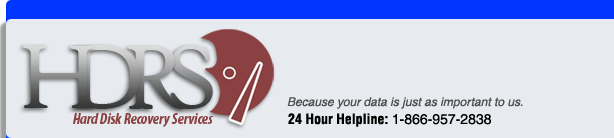 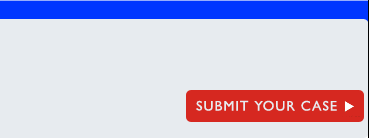 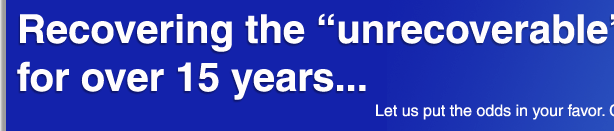  |
Hard Drive Clicking And Crash TipsFor common problems like a hard drive clicking noise, or something of that nature, HDRS offers these safety tips: Fully evaluate the problem you are experiencing. If the situation is NOT extreme (i.e. not mentioned in our disaster recovery page), this advice will help you safely get your drive working again. If your hard drive emits unusual noises such as clicking,
scraping or grinding, turn off your computer immediately. Typically this
denotes a protective head failure that threatens to destroy your data.
Hard drives spin with extreme speed (7,200 to 15,000 revolutions per minute)
and without the head in place damage can occur almost immediately. In this situation the best thing to do is to contact us for a data recovery assessment. Your hard drive may need to be serviced in our clean room data recovery labs. Tips on Using Disk Utility ProgramsData retrieval software offers excellent preventative maintenance by correcting minor day-to-day problems, but in extreme cases they may not have the capabilities to deal with severe corruption. In these cases it may be best to get your hard drive to a computer data recovery expert. 1. Do not use utility software when strange noises are present. If your drive sounds or acts erratically in any way, DO NOT USE UTILITY SOFTWARE. Software can only fix operational errors, it cannot fix physical damage to your hard drive.
2. Always Save an "Undo" File Saving an "undo" file, a record of the changes the utility has made to your drive, is one of the most important things to do. In the event that the utility does not correct your problem, you prevent any further damage to your data. Also, by sending this file along with your drive to us, you help ensure recovery of your data. DO NOT use a utility program if it does not allow you to save an "undo" file of the repairs it makes. 3. Windows NT/2000 and Server, UNIX and NetWare Require Professional Expertise The more complex a software utility is, the more difficult
it is to use it efficiently. Due to the broad range of circumstances and
potential hazards when using utility software, we recommend contacting
us for professional recovery advice first before using a "recovery
utility" on an enterprise-level server. Remember, a hard drive crash isn't the only way that your valuable data can be put at risk. The causes are many and the severity ranges widely, as do the potential solutions. If your data is at risk, but you're not sure where you stand, read the following to get a better idea of what the cause of your data loss may be and how to fix the situation - file recovery software, get data back, and hard drive data recovery. Would you like a hard disk data recovery evaluation? Click here.
|
  
 |
||
Hard Drive Crash | Hard Drive Failure | Priority Business Recovery | Computer Data Recovery Data Backup | Data Recovery Service | Data Recovery Services | Data Recovery Restore Data Recovery Software | Data Recovery Windows | Data Retrieval Services | Disaster Recovery Disk Data Recovery | Mac Hard Drive Data Recovery | Disk Recovery | Email Recovery | Emergency Data Recovery Government Services | Hard Disk Data Recovery | Harddrive Recovery | Mac Data Recovery | NTFS File Recovery NTFS Recovery | RAID Data Recovery | RAID Recovery | Virus Repair | Dealing With A Crashed Hard Drive | Computer Forensics Computer Virus Repair | Data Conversion | Class 100 Clean Room | Computer Glossary | Data Recovery Expert Our Guarantee | Data Recovery Pricing | Privacy Policy | Sitemap | Why Choose HDRS? Other Resources | Data Recovery Cost | Hard Disk Recovery Services | Getting Affordable Recovery Inaccessible Boot Device | Invalid System Disk | Operating System Not Found |
|||
