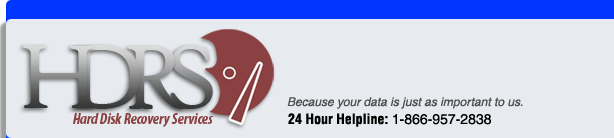 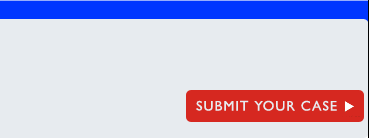 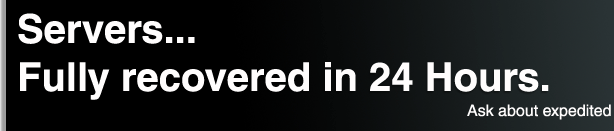  |
Retrieve DataPart 3 of a 3 part article. So you’ve lost data, and are now frantic to figure out how to retrieve data. If you’ve read this article in order, then you’ve already read about the more common ways one can lose data, namely accidental file deletion, and your basic options to recover data. You’ve also been told the number one rule, to not panic. But if you’ve here, then perhaps data recovery software is not an option because your situation is a little more troublesome and requires more serious methods to retrieve data. As earlier advised, in situations where your computer is making strange noises, running slowly, not booting up properly (or at all for that matter), data loss is bound to happen if it has not already. To help you diagnose the cause of your data loss, Hard Disk Recovery Services offers some brief explanations on the most likely causes of serious data loss. Hardware Malfunction In most cases, if a hardware component stops functioning then the computer will simply not boot. Your data will be inaccessible, but it will be safe. In these cases when you attempt to boot up your computer it will beep a certain amount of times depending on what component is damaged (or incorrectly installed), and you can replace the part and your computer and data will be back to normal. However, there are two instances where your data is actually in jeopardy. Obviously if your hard drive is damaged, then the data that is contained on it cannot be accessed by any conventional means. The only way to retrieve data in this case is through professional data recovery in a state of the art clean room facility, where the hard drive is actually opened up and transplanted into a functional hard drive. But there is another case in which a damaged hardware component may actually cause data loss. If a motherboard is damaged, trying to use your computer can cause catastrophic damage to your data and to the rest of your computer hardware components. The motherboard conducts all activity in your computer, including user input, movement of data as well as electricity allocation. In essence, trying to use a computer with a damaged motherboard, will ensure that the computer and everything on it will be destroyed permanently. Remember, a computer will beep during the boot up sequence in cases when minor hardware is damaged, so the best way to know whether or not your computer is a threat to your data is if it’s making noises like grinding, clicking or buzzing (the noise will be unlike the usual sounds of an operating computer and will occur constantly or when you try to open any file on your hard drive. Alternatively, another indication that you may be suffering from a damaged hard drive or motherboard is if during the boot sequence an error message occurs stating that it cannot find an operating system. With a damaged hard drive, your computer may not be able to access the system data so it won’t boot, or with a damaged motherboard your computer is rendered incapable if reading anything on the hard drive at all and will show the operating system not found message. Of course, the operating system not found message can be caused by less serious matters as well. For example, if your RAM stick is not properly attached then your computer won’t have the memory to be able to read data. And it can also be the result of data loss due to viral damage. Viruses and data loss Serious instances of data loss occur for a number of reasons, but the method to retrieve data is the same in all cases. Professional data recovery. Even the best data recovery software will not help in these circumstances. The best tips for you at this point are to refrain from panicking, assuming that your computer is still functioning, you should definitely stop using it altogether, and shop around for a quality data recovery company. Remember, avoid companies that try to give you the hard sell for their services, charge you for an initial assessment of your situation, or who do not offer a no charge policy in cases where the data cannot be recovered, or in any way display any level of incompetence or lack of professionalism. That’s why contacting Hard Disk Recovery Services to retrieve data for you can make all the difference. If you would like to learn more about how to retrieve data, or to request a free quote, click here.
|
  
 |
||
Hard Drive Crash | Hard Drive Failure | Priority Business Recovery | Computer Data Recovery Data Backup | Data Recovery Service | Data Recovery Services | Data Recovery Restore Data Recovery Software | Data Recovery Windows | Data Retrieval Services | Disaster Recovery Disk Data Recovery | Mac Hard Drive Data Recovery | Disk Recovery | Email Recovery | Emergency Data Recovery Government Services | Hard Disk Data Recovery | Harddrive Recovery | Mac Data Recovery | NTFS File Recovery NTFS Recovery | RAID Data Recovery | RAID Recovery | Virus Repair | Dealing With A Crashed Hard Drive | Computer Forensics Computer Virus Repair | Data Conversion | Class 100 Clean Room | Computer Glossary | Data Recovery Expert Our Guarantee | Data Recovery Pricing | Privacy Policy | Sitemap | Why Choose HDRS? Other Resources | Data Recovery Cost | Hard Disk Recovery Services | Getting Affordable Recovery Inaccessible Boot Device | Invalid System Disk | Operating System Not Found |
|||
