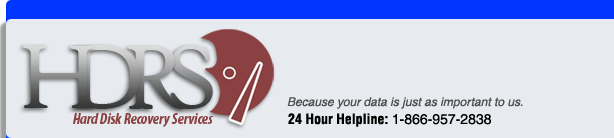 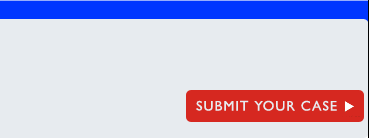 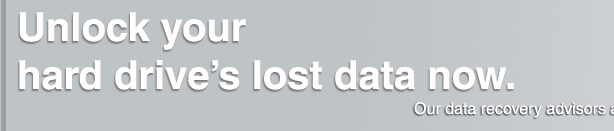  |
Lost Data TipsAlmost every business relies on computers to contend with the daily workload. However, computers, like all machines have the potential to suffer lost data due to user error and mechanical malfunction. Hard Disk Recovery Services offers a little insight on how lost data occurs, and what to do should your office lose valuable data. As long as you follow our advise, you can easily recover deleted files. If your lost data was caused by common user error, continue reading. If it was caused by something more serious, like hard drive failure, or if you are unsure what caused it but notice that your computer is acting abnormal or making strange sounds, read about ways to retrieve data. Accidental file deletion, the number one cause
of lost data. And it should be mentioned that the faster one works to meet a deadline, the higher the chance that user error will occur. Perhaps an employee thought that they were finished with a certain file and deleted it and then emptied their recycle bin. Or maybe they accidentally grabbed the wrong icon and deleted a file that they didn’t want to delete, and didn’t notice until after the recycle bin was emptied. This is one of the most common occurrences of lost data. The key to solving the problem of lost data, is first of all not to panic. Hard Disk Recovery Services understands that losing valuable data is a major cause of concern, but if a file is accidentally deleted, it is not really gone from your hard drive. The space within your hard drive where the lost data was located is still occupied by that file. By deleting a file and then emptying the recycle bin you do remove all traces of the file from the user (i.e. no icon appears), but in essence all you’ve done is just given your computer the ‘OK’ to write over that space (and the lost data as well), it doesn’t mean that the space is automatically written over. But what it does mean is that if you add new data or install new software onto the hard drive, you run the risk of permanently over writting your lost data. The size of your hard drive and the amount of free space still available on it are factors that determine how soon that area of your hard drive will be re-allocated to new additions to your hard drive and your lost data gets lost forever. The key thing to remember is that it’s relatively easy to recover lost data in this scenario. Try to use the computer where the lost data is located as little as possible, and contact a trained lost data recovery company like Hard Disk Recovery Services. Read about how to recover data here. Lost data due to more serious reasons If you have noticed lost data on your computer and your computer is acting strange, then there’s a good chance that your lost data was caused by whatever is making your computer act up. If your hard drive is making strange sounds, you get frequent error reports popping up at the bottom Windows menu bar, or if your computer is running slow, shuts down often, or if your computer isn’t booting up, or if you’ve recently encountered the blue screen of death these are all strong indications that your computer is in serious trouble. The only thing that you can do is to immediately stop using the computer and contact a professional lost data recovery company like Hard Disk Recovery Services. We will help you diagnose the problem with your hard drive at no charge and if we can’t recover your lost data, then our attempt is free of charge. To read more about how we can recover data, click here. If you have lost data on your computer and don't know what to do, contact us today and we'll be happy to help. If you would like to learn more about what to do in the case of lost data, or if you have lost data and would like a free quote to recover it, contact us here.
|
  
 |
||
Hard Drive Crash | Hard Drive Failure | Priority Business Recovery | Computer Data Recovery Data Backup | Data Recovery Service | Data Recovery Services | Data Recovery Restore Data Recovery Software | Data Recovery Windows | Data Retrieval Services | Disaster Recovery Disk Data Recovery | Mac Hard Drive Data Recovery | Disk Recovery | Email Recovery | Emergency Data Recovery Government Services | Hard Disk Data Recovery | Harddrive Recovery | Mac Data Recovery | NTFS File Recovery NTFS Recovery | RAID Data Recovery | RAID Recovery | Virus Repair | Dealing With A Crashed Hard Drive | Computer Forensics Computer Virus Repair | Data Conversion | Class 100 Clean Room | Computer Glossary | Data Recovery Expert Our Guarantee | Data Recovery Pricing | Privacy Policy | Sitemap | Why Choose HDRS? Other Resources | Data Recovery Cost | Hard Disk Recovery Services | Getting Affordable Recovery Inaccessible Boot Device | Invalid System Disk | Operating System Not Found |
|||
