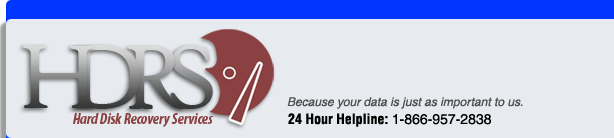 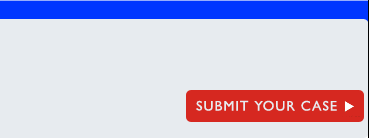 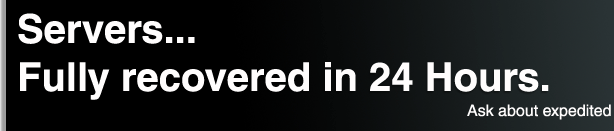  |
Disaster Recovery PlanningHere’s a frightening prospect. If you manage an office or run your own business, imagine if one day the entire contents of your computer were missing? Maybe your computer won’t boot up and you can’t access your data, or the computer works but can’t read the hard drive, or maybe you’ve lost data files or some files are corrupted and inaccessible. Studies suggest that in major cases of data loss, 43% of businesses shut down immediately, 51% close within two years while a scant 6% recover. (Cummings, Haag & McCubbrey 2005.) So is it any wonder that further estimates suggest that some companies spent 25% of their overall earnings to develop effective disaster recovery planning? Further, if your company hasn’t put much thought into disaster recovery planning, isn’t it about time? And this is a reality that happens far more often than people might think, after all, the data recovery industry thrives and the demand is huge. From viruses, sabotage, theft, user error, mechanical failure, power surges, to fires, earthquakes and other natural disasters data loss is a continual possibility. Here are some disaster recovery planning tips to help minimize the damage that can be caused by data loss. Always back-up your data Make sure to back up not just your data but your software as well. After all, it takes a long time to re-install all of your software programs should your network go down. Minimize the time it takes to get your business up and running by having pre-installed software backed up and ready to go. Remote server disaster recovery planning options So for example, if your office sustained major fire damage, and all your computers and data are destroyed, you can get new computers in a new office and via an internet connection, you can download all of your data onto those computers to have your business up and running in no time. Lines of communication are also key. Have all relevant people on a contact list so that in the case of an emergency you can contact your suppliers, customers, employees and any one else who needs to know that your business has temporarily shut down due to an unforeseen disaster. That way, no one is inconvenienced or panicked further. The consequences of losing your data without effective disaster recovery planning in place. Without your data, all records of shipments, client orders and information, inventory and pretty much everything else are out the window. Without your data, your business is effectively shut down. And everyday that is spent re-collecting that data and getting it back in place is lost earnings, and momentum gained by your competitors. But if data loss has happened to you before you’ve set out your disaster recover planning, take heart in the fact that data is recoverable in almost all situations. But understand that even if you get it back, your company may have potentially lost thousands, if not millions depending on the size of your business. Hard Disk Recovery Services can help you to both recover your lost data and to help protect you against data loss in the future, contact us today. If you would like to learn more about disaster recovery planning, or if you would like a free data recovery quote, click here.
|
  
 |
||
Hard Drive Crash | Hard Drive Failure | Priority Business Recovery | Computer Data Recovery Data Backup | Data Recovery Service | Data Recovery Services | Data Recovery Restore Data Recovery Software | Data Recovery Windows | Data Retrieval Services | Disaster Recovery Disk Data Recovery | Mac Hard Drive Data Recovery | Disk Recovery | Email Recovery | Emergency Data Recovery Government Services | Hard Disk Data Recovery | Harddrive Recovery | Mac Data Recovery | NTFS File Recovery NTFS Recovery | RAID Data Recovery | RAID Recovery | Virus Repair | Dealing With A Crashed Hard Drive | Computer Forensics Computer Virus Repair | Data Conversion | Class 100 Clean Room | Computer Glossary | Data Recovery Expert Our Guarantee | Data Recovery Pricing | Privacy Policy | Sitemap | Why Choose HDRS? Other Resources | Data Recovery Cost | Hard Disk Recovery Services | Getting Affordable Recovery Inaccessible Boot Device | Invalid System Disk | Operating System Not Found |
|||
